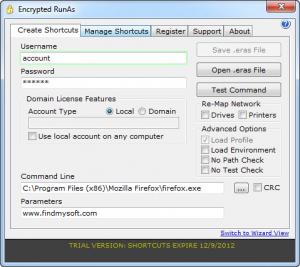Encrypted RunAs
1.1 Build 24
Size: 891 KB
Downloads: 4442
Platform: Windows (All Versions)
If you are using a computer, with a limited user account, certain applications may not function correctly or they might not work at all. Creating a new Windows account, with administrative privileges, may be a solution, but in some cases it is not worth the effort. A better approach is to grant these rights for a specific application. This can be done, in just a few seconds, with Encrypted RunAs. The software creates encrypted shortcuts, which grant specific users administrative rights, for applications of your choice.
The application's setup file is less than one MB, so it can be downloaded in no time, even with slower Internet connections. Installing Encrypted RunAs on a Windows powered computer is a straightforward task, which does not involve complex settings. The utility works on different Windows platforms, from Win 2000 to Win 7 and you can use it for a limited period of time, after which you must buy a license.
Encrypted RunAs provides a tabbed interface, but you don't have to interact with too many options. All the configurations are made on the same tab. To create an encrypted shortcut, you must specify a user account and its password, select an executable, on a standard Open dialog, and save the shortcut. Additionally, you may add command line parameters, enable a CRC check, re-map drivers and printers and more. You may also choose to specify a local or a domain account.
Besides the encrypted shortcut, the software will also save its settings, in its native format. This gives you the possibility of changing a shortcut's settings at any time. All you have to do is load the file and make your adjustments. It is also possible to switch to a wizard mode. You will find the same options, but the application will guide you with step by step instructions.
If you want to erase one or more shortcuts, you must access the second tab from the application's interface and scan your computer. It takes only a few moments to scan for shortcuts. When they are found, you only need to select them and click a button to delete them.
Pros
Encrypted RunAs relieves you from granting a user full administrative rights. You may create an encrypted shortcut, for any application or setup file, which grants a user the necessary rights only for that application. The application is very easy to use, so you will not spend too much time creating your shortcuts.
Cons
You can use the application's trial version for only a few days. With Encrypted RunAs, you may give a user the necessary privileges to run specific applications, instead of granting him full administrative rights.
Encrypted RunAs
1.1 Build 24
Download
Encrypted RunAs Awards

Encrypted RunAs Editor’s Review Rating
Encrypted RunAs has been reviewed by Frederick Barton on 07 Dec 2012. Based on the user interface, features and complexity, Findmysoft has rated Encrypted RunAs 5 out of 5 stars, naming it Essential